
Media support TOP
Media support provides support for students and faculty members when using the campus network system (KUINS), holds various information sessions, and operates and maintains the campus network system and information equipment such as personal computers.If you have any trouble using a computer, please ask the media support.
At our university, computers are used not only for classes, but also for writing reports, registering for courses, checking grades, and job hunting.For this reason, media support provides a variety of assistance and support so that students can carry and use their laptops after entering school.
Information security policy
The Kansai International University Information Security Policy has been established as a policy to ensure the security of the university's information systems.All parties using the University's information systems are requested to understand and comply with this policy.
Kansai International University Information Security Policy
Services provided (partial)
On-campus Wi-Fi (wireless LAN)
Access points are installed in various places on campus, such as classrooms, self-study corners, cafeterias, and rest areas, to provide a network environment that supports learning.Students can comfortably use the Internet and various on-campus systems by connecting their laptops and smartphones to the on-campus Wi-Fi (wireless LAN). (There is also a wired LAN environment in the classroom, etc.)
Microsoft Office365 (Word, Excel, PowerPoint)
Our university has concluded a comprehensive agreement with Microsoft Corporation, and students can install the latest version of Microsoft Office 365 on their own laptop computers during their enrollment period, and use it freely not only in class but also on campus and at home. can do things
student network printer
We have installed network printers for students in multiple locations on campus, and you can print reports, etc., created on your laptop computer from any printer. (On-campus Wi-Fi connection required)
PC setting meeting at the time of admission, etc.
We hold a PC setting meeting for new students at the time of admission, and support setting up campus Wi-Fi, network printers, Microsoft Office 365, etc. so that everyone can study comfortably on their laptops.In addition, when building a new network environment or when the need for support arises, we will hold setup meetings and transmit information in a timely manner to make the environment easier to use.
Major network services available to students (partial)
University e-mail system "Outlook"
At the university, each student is given a university email address.University e-mail can be sent and received from the web screen inside and outside the university.It can be used not only on laptops, but also on smartphones.
University information portal site "Universal Passport"
In addition to class registration and timetable confirmation, this is a web service that allows you to check daily administrative notices and notices, as well as view information from the university.It can also be used on laptops and smartphones.
Learning support system "Web Class"
You can view handouts in class and submit report assignments.In addition, the bulletin board is useful for exchanging opinions about classes and assignments, and the chat function is useful for timely question-and-answer sessions.These systems provide opportunities for learning outside of class hours.It can also be used on laptops and smartphones.
Learning review system "e-portfolio"
One of the features of our school's learning is the recording of daily learning, the accumulation of assignments for each semester, and feedback from teachers. Based on this, you can plan future target setting.This is a system that supports students to become autonomous learners by systematically controlling their learning rather than just taking classes vaguely.It can also be used on laptops and smartphones.
Dissemination of information such as notices and obtaining manuals
By providing manuals for using the system that supports learning on campus and programs to be installed on PCs, etc., and if there is a problem, we will immediately publish the information on the bulletin board so that everyone can use the system with peace of mind. I am helping as much as I can.
Off-campus program activity support system “Reflection College”
This is an off-campus program that supports students looking back on their daily activities.In addition to accumulating activity records, you can also receive feedback from host companies and instructors in charge of the program, promoting autonomous growth during the program implementation.
Initiatives by student staff to create and utilize web teaching materials for self-study
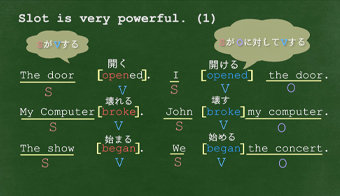
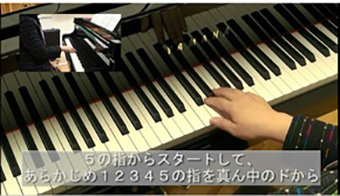
At our university, student staff who are active in a variety of educational settings film lectures and student presentations, and add captions and animations to create attractive educational content.The teaching materials are useful as self-study tools in the following situations.
In addition, some of the teaching materials we have created are made available outside the university and can be freely viewed and used by anyone.
- Watch videos of lecture-type classes as preparation, and do group work and discussions in class (flipped learning)
- Using the teacher's demonstration video as a model, students practice on their own outside of class.
- Using the videos of senior students' presentations (results announcements and mock classes) as a model, plan the research, verification, and preparation of materials necessary for the presentation.
Public teaching material content
Facilities that students can use for classes, etc.


Computer training room and exercise room
At the Kobe Yamate Campus, it will be used for classes.At the Amagasaki/Miki Campus, we are promoting BYOD, and from 2023, we will be reborn as a seminar room with an environment that makes it easy to use your own PC.

High-flex type classroom (classroom for recording lectures)
It is one of the classrooms that has been maintained for the delivery of online classes, and it will be a classroom where lectures can be recorded and prepared for delivery.After recording, the video will be made public and you can share the lesson content.

Self-study corner
At the Amagasaki Campus and Miki Campus, a system has been put in place for students to use their own PCs and lending PCs in the Learning Support Office, Media Library (library), and Career Support Office. You can use it.

active learning room
There are several active learning rooms (multi-purpose seminar rooms) on campus, and it is an environment where you can freely change the layout for lectures, presentations, group work, etc.
<Contact information>
Media support
E-mail: ipckuis@kuins.ac.jp
TEL (direct): Kobe Yamate Campus 078-341-3497 / Amagasaki Campus 06-6496-4322 / Miki Campus 0794-84-3503