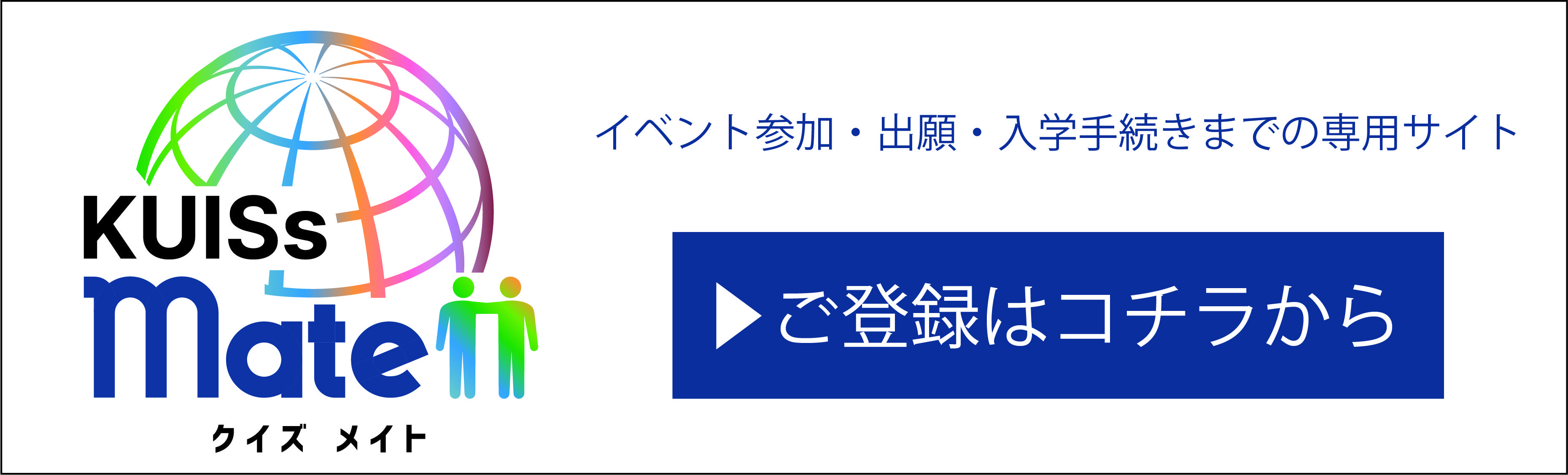WEB application Q&A
About KUISs mate
- What kind of function is "KUISs mate"?
-
KUISs mate is a membership site exclusively for prospective students.
To apply (enter) to our university, you must register with KUISs mate. After entering your personal information into KUISs mate, you will move on to the online application.
Once you register, you no longer need to enter personal information when making reservations for events such as open campus events, and subsequent applications (entries) and admission procedures can be completed smoothly.Additionally, the site offers exclusive benefits for registrants, such as the release of entrance exam preparation videos, so please register as soon as possible.
- There is a registration email, but can I use any email address?
- This e-mail address will be used for important communications such as notification of completion of payment of the entrance examination fee.Please set an email address that can be confirmed.
- When should I register for KUISs mate?
- Registration is possible at any time.However, application registration (actual application) can only be done within the application period.
About online application
- I cannot apply online.
- Please check the application period for the type of entrance exam you wish to apply for.Please note that it is not possible to register an application outside the application period.If you are unable to apply within the application period, please check the menu button (three horizontal lines) on the top right of the KUISs mate screen.You can register your application by clicking "Application Site" → "Internet Application" on the menu bar.
- I do not have a printer at home, can I apply online?
- Is possible.If you do not have a printer at home, you can print at a convenience store.Install the app specified by each convenience store on your smartphone and save the PDF document in the app.After that, please print at the convenience store.
- I noticed an error in the information I entered after registering my application. Can I change it?
- Please call the university/entrance department and tell them that you wish to change the information you have entered (078-341-1615).In addition, please enclose a memo stating the details of the change in the application documents.
Comprehensive selectionAbout entrance exams
- WEB entry is not possible.
- Please check the menu button (three horizontal lines) on the top right of the KUISs mate screen.
Online entry can be made by clicking “Application Site” → “Internet Application” on the menu bar.
- Regarding the entrance examination fee, what is the meaning of "no entry fee (30,000 yen at the time of application)"?
- You will not be charged the examination fee until you receive the results of your entry and whether or not you have been accepted.However, you will be required to pay the examination fee of 30,000 yen when you apply after your registration has been approved.
- I made a web entry, but the information is not reflected in KUISs mate.
- It may take 5-10 minutes for the information to be reflected in "KUISs mate".Please do not make a new entry and access "KUISs mate" after a while.
* Please note that multiple entries for the same method may cause an error.
- I have completed the online entry, but what should I do next?
- After completing the online entry, please submit the entry sheet, statement of purpose, and other documents to the university/entrance department.The entry will be completed as soon as the submission is confirmed.
The entry sheet is KUISs mate, and the statement of purpose isDownload application documentsYou can download each fromAlso, please be sure to submit documents within the entry period (must arrive).
- Where can I download the entry sheet?
- You can download it from the KUISs mate menu bar "Application site".At that time, you can also download the entry sheet by clicking "Download application form" at the bottom of the screen.
- Is it possible to enter in multiple ways?
- Is possible.However, it is necessary to apply online for each method (multiple online application registrations are required).At that time, you will be required to submit an entry sheet for each method, but you may submit only one copy of the statement of purpose.
- Please tell me about the schedule for the entrance examination date.
- Comprehensive selectionPlease refer to KUISs mate for the meeting time and departure time of the school bus (bound for Miki venue) on the day of the entrance exam.Also, the departure time of the school bus will be different from the regular entrance exam.Please be sure to check KUISs mate.
- I have been approved for registration.Please tell me what to do next.
- Please check the application period set for the type of entrance examination for which you have been accepted, and then submit your application documents.
Please re-register your online application through KUISs mate (an entrance examination fee is required) and submit your application and research form.
Application in general
- What is internal application?
- Public entrance examinations and general selection When taking general selection entrance examinations, applicants may apply to a maximum of 5 faculties and 6 departments concurrently (excluding the Faculty of Health Sciences).
Through a single entrance exam, you can apply to 1 faculties and 5 departments: the Faculty of International Communication (Department of Global Communication/Department of Tourism), Faculty of Sociology, Faculty of Psychology, Faculty of Education, and Faculty of Business Administration. Pass/fail decisions are made by each faculty. I will.
If you wish to apply for multiple faculties, please select multiple faculties at the time of online application registration.
- Please tell me about the common test plus type for university entrance.
- If you apply for the general selection type entrance examination and also apply for the 2-subject method or 3-subject method using the common university entrance test, you can apply for the common university entrance test plus type without additional examination fee.You can increase the number of judgments by filing an application.However, please note that if you do not select the Common Test for University Admissions Plus type application when registering for the online application, the pass/fail judgment will not be made.
- I am thinking of applying to the Faculty of Business Administration.What is your preferred campus?
- In the Faculty of Business Administration, the major you choose at the end of your first year will differ depending on which campus you study (Amagasaki Campus/Miki Campus).
After confirming the university guide (brochure), please decide the major and campus you want.
About uploading face photo
- I'm having trouble uploading my face photo.
- (XNUMX) When uploading a face photo at the time of WEB application registration, upload it by referring to the data in the terminal.If you take a photo of your face in advance, you will be able to apply and register smoothly.
(XNUMX) If the browser crashes when uploading photos on an old device such as a smartphone or tablet, the device may be running out of memory.If you cannot upload photos, please use another terminal such as a PC.

[Image diagram]
The photo used for uploading the face photo is as follows.
Any clothes/upper body front/hat off/plain background/color photo
If the photo does not meet the above conditions, or if it is difficult to identify the person, we may ask you to re-upload it.Please understand that.
Entrance examination fee
- I plan to pay the entrance examination fee at a convenience store. What should I do?
- First, you need to select the convenience store you want to use.After selecting, you will be asked to enter the number displayed on the screen into the dedicated machine installed at the convenience store, so please be careful not to make a mistake in recording the payment number.In addition, we will notify you of the payment number by e-mail, so please check that as well.
- I plan to pay the entrance examination fee at a convenience store, but I forgot the number displayed on the web screen.
- If you cannot correctly enter the number displayed on the WEB screen, you will have to complete the WEB application registration from the beginning.Sorry for the inconvenience, but please register again online.
- I chose to pay at a convenience store, but I want to change to credit card payment.Can I change my payment method?
- Once the payment method is selected on the "Payment Procedures" screen, it cannot be changed.If you want to change the payment method, please register online again, select the payment method you want to change on the "Payment procedure" screen, and proceed with the procedure.
- By when should I pay the entrance examination fee?
- The deadline for payment of the entrance examination fee is the day following the online application registration.
Downloading and printing the application form and admission ticket
- I am having trouble downloading the application form.How do I do that?
- ①You can download the application form after paying the entrance examination fee.Please complete the payment of the entrance examination fee using the designated payment method.At that time, you will receive an e-mail notifying you that the entrance examination fee has been paid.
② Download the application form from KUISs mate. Please download from the menu button "Application site" on the top right of the KUISs mate screen.
- I plan to print the application form at a convenience store, how should I do that?
- Application documents such as the application for admission are in PDF format.To print PDF documents at convenience stores, you need to install the app specified by each convenience store.After installing any app on your smartphone, save the PDF document in the app and print it at a convenience store.
About downloading application documents (other than application form/examination ticket)
- There is a letter of recommendation in the application documents, but can I use any letter of recommendation?
- Application documents are limited to the forms prescribed by the university. "Download application documentsYou can download the application documents from
Adobe Reader is required to open the downloaded file.If you do not have it, you can obtain it from the following banner.![]()
Pass/Fail
- How will the results be announced?
- You can check your results on KUISs mate from 10am on the day the results are announced.Successful applicants will be mailed the admission procedure guidelines on the day the results are announced.Unsuccessful applicants will not be notified by mail.Thank you for your understanding.
How to pay the entrance fee, tuition, etc.
- I don't have a credit card. Is it possible to pay the tuition fee?
- Is possible.As a delivery method, you can choose to pay by credit card or bank transfer (web account).
- What types of credit cards can be used?
- You can use VISA card or Mastercard.Also, please check the credit limit of your credit card when using it.
- Is there a transfer fee for bank transfer?
- If you choose bank transfer, a transfer fee will be charged in addition to the administrative fee.For transfer fees, please contact each financial institution.
- How should I fill in the transfer requester field?
- Please enter the name of the examinee himself in the transfer requester field.
- When I select bank transfer on KUISs mate, I no longer understand the information regarding the transfer, such as the ``recipient account number'' displayed.
- Information regarding the transfer will be sent to the email address you used when you registered KUISs mate.Please check the contents.